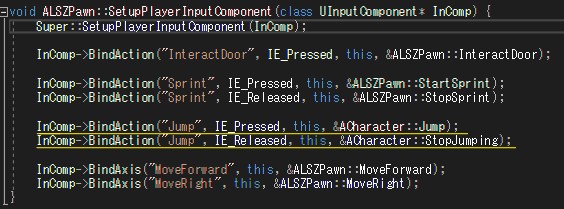Unreal Engine Programming - Tips
Display FPS Counter
Blueprintの例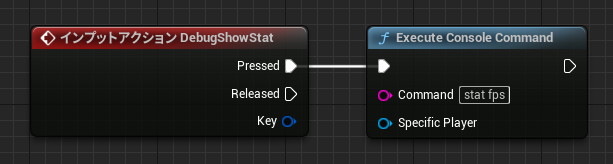
Display FPS Counter
C++版
数字キー5押下に割り当て 入力設定例: アクションマップで任意の入力値を設定する DebugShowStat:5
void ACPPCharacter::DebugShowStat(void) {
UKismetSystemLibrary::ExecuteConsoleCommand(this, "stat fps");
UKismetSystemLibrary::ExecuteConsoleCommand(this, "t.maxfps 60"); // FPS制限
}
in SetupPlayerInputComponent(class UInputComponent *InputComponent);
InputComponent->BindAction("DebugShowStat", IE_Pressed, this, &ACharacter::DebugShowStat);
Run C++版と Blueprint版
// Remote Precedcure Call
// RunCPP
UFUNCTION(Server, Reliable) void ServerRun();
UFUNCTION(Server, Reliable) void ServerStopRunning);
void APawnDev::StartSprinting() {
ServerRun();
isRunPressed = true;
GetCharacterMovement()->MaxWalkSpeed = RunSpeed;
}
void APawnDev::StopSprinting() {
ServerStopRunning();
isRunPressed = false;
GetCharacterMovement()->MaxWalkSpeed = DefaultMaxWalkSpeed;
}
void APawnDev::ServerRun_Implementation() {
isRunPressed = true;
GetCharacterMovement()->MaxWalkSpeed = RunSpeed;
}
void APawnDev::ServerStopRunning_Implementation() {
isRunPressed = false;
GetCharacterMovement()->MaxWalkSpeed = DefaultMaxWalkSpeed;
}
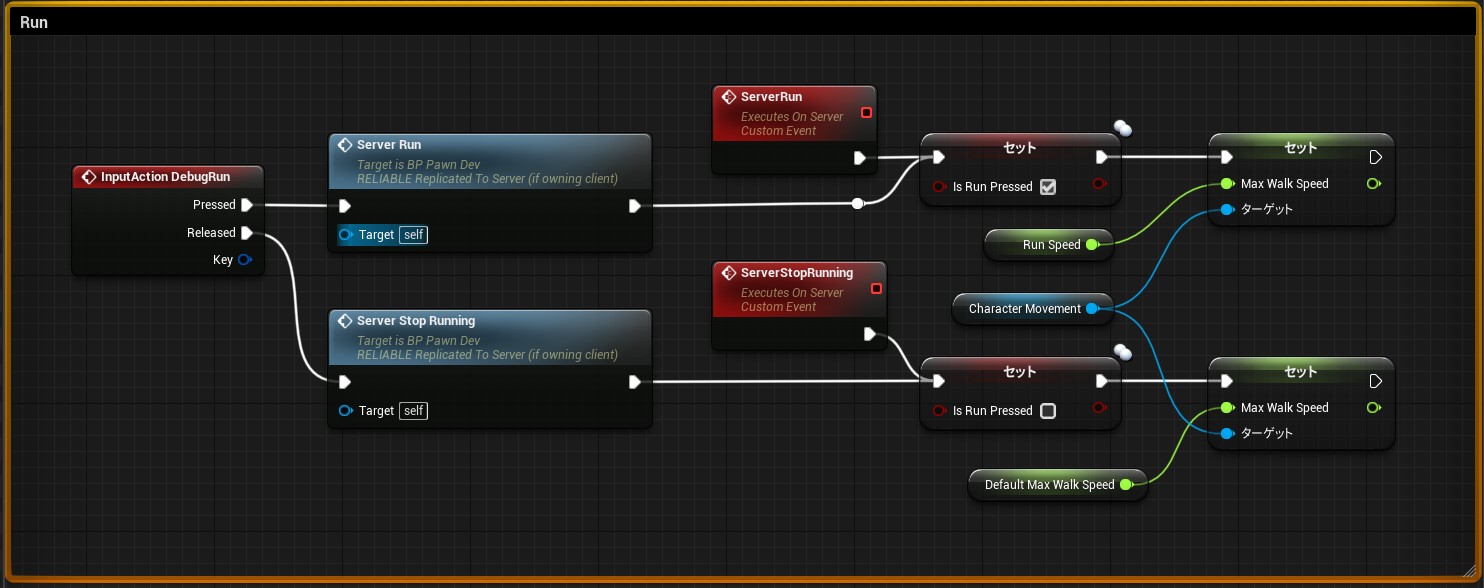
Line Trace - Blueprint
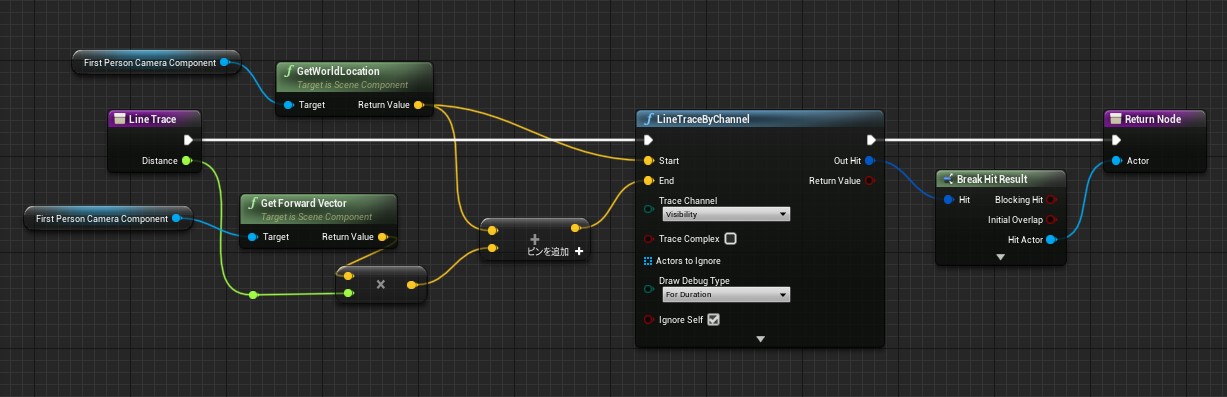
Line Trace Interact Door - C++ and Blueprint
Header:
public:
MyInput->BindAction("InteractDoor", IE_Pressed, this, &APawnDev::InteractDoor);
UFUNCTION(BlueprintCallable)
AActor* CCustomDoorLineTrace(float Distance);
void InteractDoor();
UFUNCTION(BlueprintCallable, Category = "Door"))
void ToggleDoor(AActor* Door);
UFUNCTION(Server, Reliable)
void ServerToggleDoor();
CPP:
AActor* APawnDev::CCustomDoorLineTrace(float Distance) {
FHitResult FrontHit;
FCollisionQueryParams CollisionParams;
CollisionParams.AddIgnoredActor(this);
FVector Start;
FVector End;
//APlayerCameraManager* camManager = GetWorld()->GetFirstPlayerController()->PlayerCameraManager;
//Start = camManager->GetCameraLocation();
Start = GetCameraLocation();
const FVector TraceOffset = GetFirstPersonCameraComponent()->GetForwardVector() * Distance;
End = Start + TraceOffset;
if (GetWorld()->LineTraceSingleByChannel(FrontHit, Start, End, ECC_Visibility, CollisionParams)) {
GEngine->AddOnScreenDebugMessage(-1, 5.F, FColor::Green, TEXT("##### CCustomDoorLineTrace #####"));
DrawDebugLine(GetWorld(), Start, FrontHit.Location, FColor::Red, true, 2.f);
}
return FrontHit.Actor.Get();
}
void APawnDev::InteractDoor() {
if (!HasAuthority()) {
ServerToggleDoor();
} else {
ToggleDoor(CCustomDoorLineTrace(200));
}
}
void APawnDev::ToggleDoor(AActor* InDoor) {
ACustomDoor* Door = Cast(InDoor);
if (Door) {
Door->ToggleDoor(Door);
}
}
void APawnDev::ServerToggleDoor_Implementation() {
ToggleDoor(CCustomDoorLineTrace(200));
}
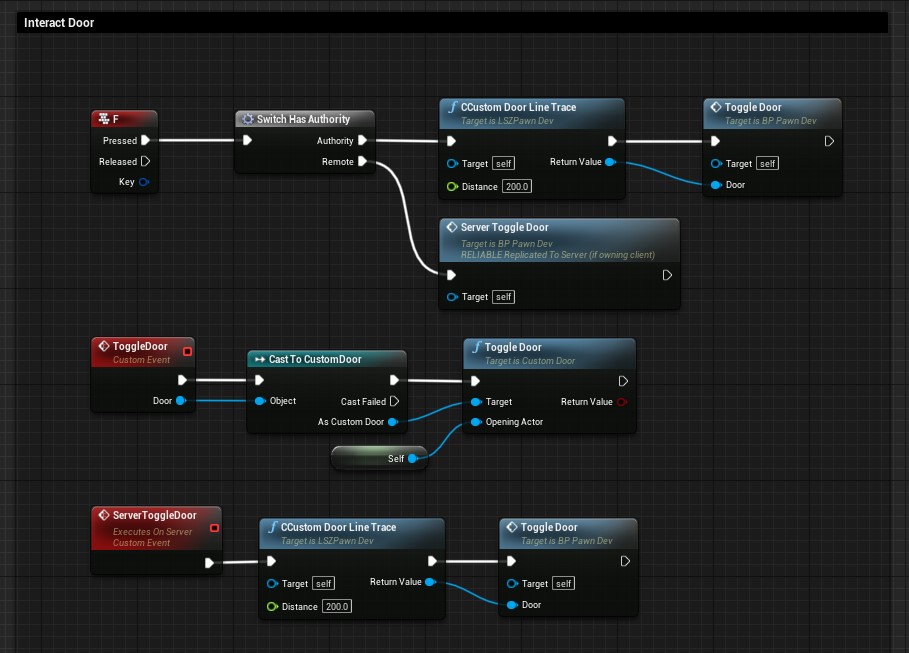
Sprint
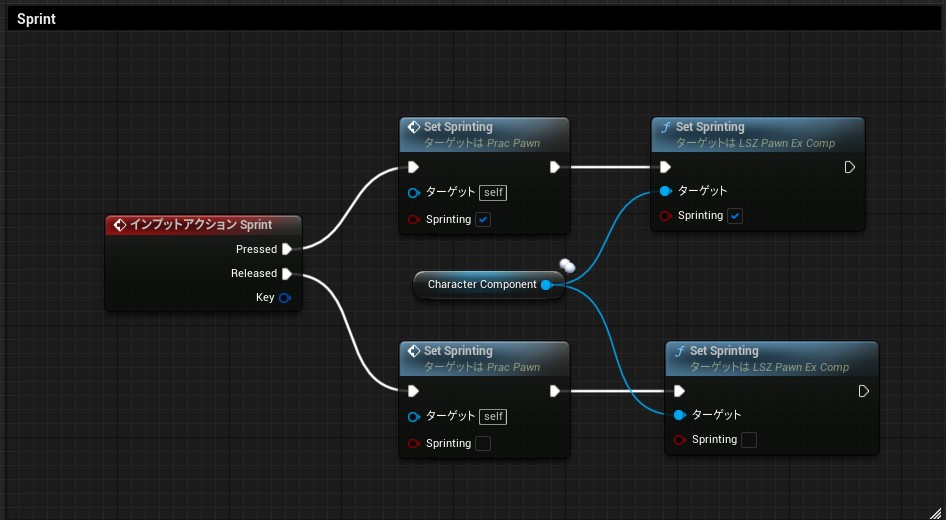
Set Sprinting
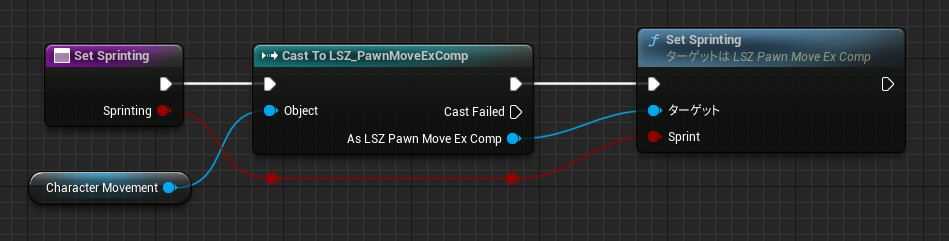
C++ Sprint - Set Sprinting
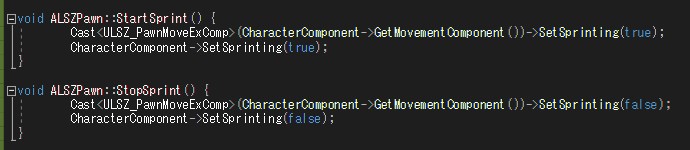
Jump
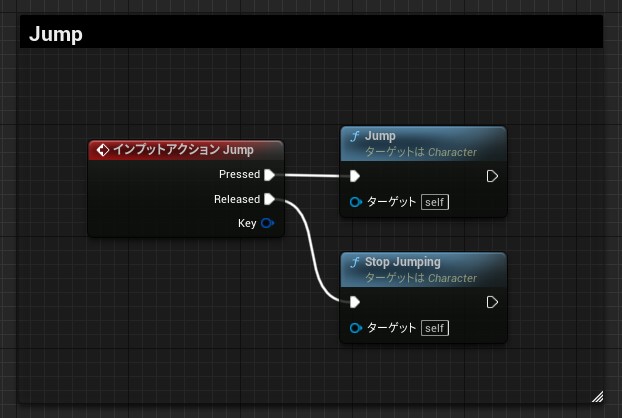
C++ Jump